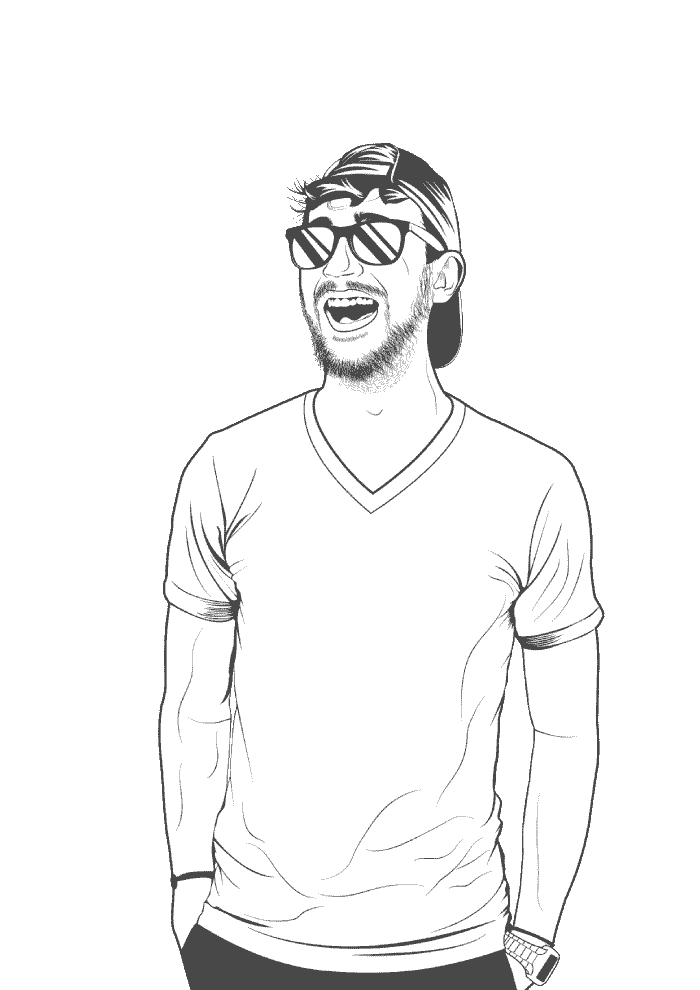Use the Quick Reference steps if you already know what you’re doing, and just need to copy the commands.
Prerequsites
- A server (local or remote) running LAMP with Ubuntu 14.04 or higher
- SSH access to your server
- Coffee
Steps
- Firstly you need to SSH into your server.
- You need to find out where you
php.inifile is. Doing this via the commandline can be misleading (php --inionly shows you which php.ini file is being used by the command line interface), so we’re going use your servers web server to tell us.cdto your web servers root (probably/var/www/html).- Run
echo "<?php phpinfo(); ?>" > info.php
- Open your web browers and go to http://YOUR_SERVER_ADDRESS/info.php, obviously inputting your servers address in the url.
- You should see a page with your php details. Look for where it says Configuration File (php.ini Path). It should be on the fourth row from the top. Copy that path.
- Back in your server,
cdto that path you just copied. - Open a file called
php.iniin that directory. - Find where it says
upload_max_filesize =and change the value to2048M. - Still in the same file, find where it says
post_max_size =and change the value to2048M. - Save and exit the file.
- Run
sudo service apache2 restart. - Exit your server.
- That’s it, you’re done.
You should now be able to upload files of up to 2GB into your server.
Quick Reference Steps
vim /etc/php/7.0/apache2/php.ini- Search for
upload_max_filesize, change to required value. - Search for
post_max_size, change to require value (=< thanupload_max_filesize) sudo service apapche2 restart