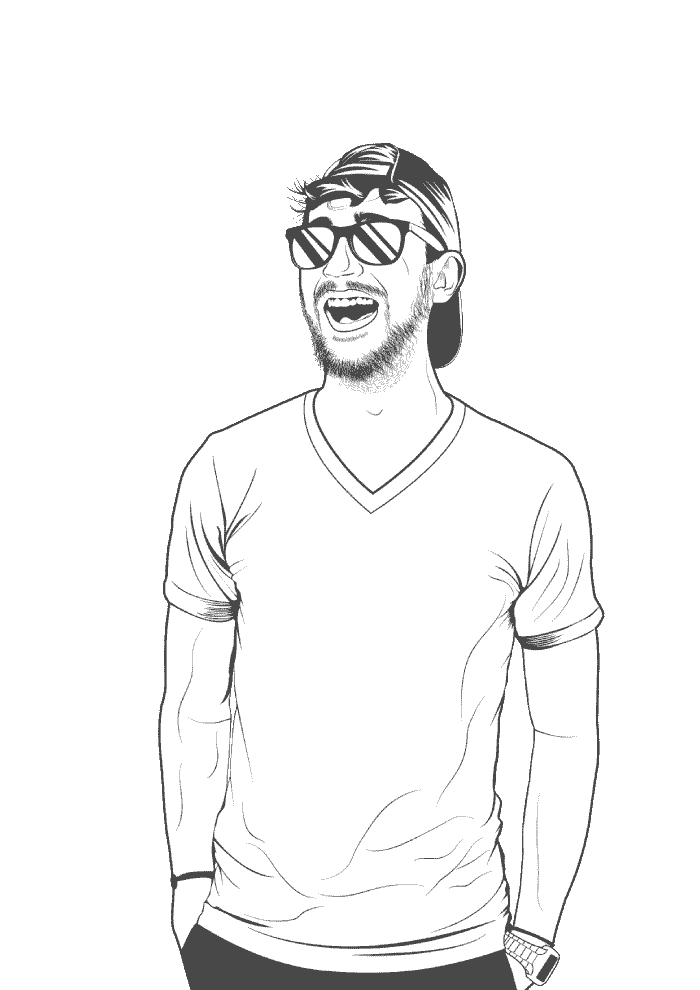In DKAN there’s a function that you can call within your theme to show a search bar. This search bar utilizes DKANs global search functions and returns results from all over your instance. As powerful as this search bar is, it’s kinda tricky to customise it.
The Bar
It’s not terrible by any means, at least it follows the guidance from the current theme. But it’s kinda clunky. For one, the submit button reads fl for some reason. Also, the placeholder text isn’t capitalised. And I don’t really like the Search title above the bar. Finally, I’d like the search bar and submit button to be on the same line, makes things just look a bit more tidy.
The Code
To implement the global search bar in your theme, all you need to do is include this little snippet:
<?php
$block = block_load('dkan_sitewide', 'dkan_sitewide_search_bar');
if($block):
$search = _block_get_renderable_array(_block_render_blocks(array($block)));
print render($search);
endif;
?>
Dead easy. The only thing is that this doesn’t give us a lot of room to customise things. In fact, this snippet doesn’t give us any room to customise things. But that’s ok, nothing that a little exploratory code digging can’t fix.
The Hunt
At this point I’m looking for where the code for the search block is generated.
The 2nd line of the snippet above mentions a block_load function. According to the Drupal API block_load returns the first block matching the module and delta parameters, where $module equals the name of the module that implements the block to load, and $delta is the unique ID of the block. That’s fairly straight forward I think.
The thing that interests me the most our block_load call is the $module variable that we pass though, dkan_sitewide. Since we’re looking for a module, it makes sense to start digging into the various module sections within DKAN.
Custom modules are stored in sites/all/modules, but it wouldn’t make sense for the global search module to be in there, since this is clearly a module that other root sections of DKAN rely on. DKAN places some default modules in modules/, but a search through all the folders in there doesn’t yeild any results.
Finally, after about half an hour of searching through the DKAN docs I found what I was looking for. Some inbuilt modules that DKAN heavily relies on can be found in profiles/dkan/modules/dkan/dkan_sitewide. Pretty deep down in the directories, and not very well documented, but I found it none the less.
I started out with looking in dkan_sitewide.blocks.inc since it was the first file in the directory. A quick ctrl+f for search returns 26 results, which put me in quite a positive mood. Hopefully what I’m looking for is in this file. The first result returned this chunk:
$blocks['dkan_sitewide_search_bar'] = array(
'info' => t('Search'),
'cache' => DRUPAL_CACHE_GLOBAL,
);
Great! Sitewide search is exactly what I’m looking for! Changing my ctrl+f to dkan_sitewide_search_bar lead me to a case statement with dkan_sitewide_search_bar as the case and a call to dkan_sitewide_search_bar() be implemented. I bounced down a couple of times to find this function:
function dkan_sitewide_search_bar() {
if (module_exists('dkan_sitewide_search_db')) {
$output = drupal_get_form('dkan_sitewide_dataset_search_form');
return drupal_render($output);
}
}
By this point I’m getting pretty disy. The process of printing a simple search bar onto the front page is quite extensive, but none the less I solidered on. I looked like the function dkan_sitewide_search_bar() ends up calling another function called dkan_sitewide_dataset_search_form() which just so happens to be directly below this function. Lovely.
Finally I’m at the place where I need to be! The function that actually creates the form:
function dkan_sitewide_dataset_search_form($form, $form_state) {
$form['search'] = array(
'#type' => 'textfield',
// Add field label for 508 compliance.
'#title' => 'Search',
'#attributes' => array('placeholder' => t('search')),
'#size' => 30,
);
$form['submit'] = array(
'#type' => 'submit',
'#value' => t('Apply'),
// Use fontawesome icon instead.
'#value' => decode_entities(''),
);
return $form;
}
Straight off the bat I can see why my search bar is showing fl in the submit button. There’s a call to a fontawesome icon being made, which I don’t have enabled in my theme. But that’s no problem, I can just take that out and change the default value to Search:
'#value' => t('Apply'),
// Use fontawesome icon instead.
// '#value' => decode_entities(''),
I’ve commented out the un-used lines above so you can see what I’m not using, in my actual code I deleted the un-used lines. That makes things a bit better. For some reason the submit button is now blue, not sure why, but I’m not too fussed. It’ll do for now.
Next up is to remove that Search title. That’s a simple fix, just commented out / delete the '#title' line. And to capitalise the placeholder we just needed to change on line to 'placeholder' => t('Search'),
Excellent! We’re getting closer. Finally all that’s left to do is get the search bar and the submit button on the same line. Should be easy enough, just need to add the Bootstrap pull-right class to the submit button and a pull-left to the search bar, right?
Yeah, no.
I started off by adding 'class' => t('pull-left') to the #attributes' array with the search` array:
'#attributes' => array(
'placeholder' => t('search'),
'class' => t('pull-left'),
),
Unfortunately this returned a lovely operator error from DKAN: Error: [] operator not supported for strings in bootstrap_pre_render() (line 51 of /vagrant/sites/all/themes/bootstrap/includes/pre-render.inc).
Ok, so maybe classes go outside of the attributes section. I tried adding the class line above into it’s own array item inside the search array:
$form['search'] = array(
'#type' => 'textfield',
// Add field label for 508 compliance.
// '#title' => 'Search',
'#attributes' => array(
'placeholder' => t('search'),
),
'#size' => 30,
'#class' => t('pull-left'),
);
This time there weren’t any errors, which is great! But there also weren’t any classes added onto the form. A quick inspect of the front-end code once it had rendered shows that the new class wasn’t actually added:
<input placeholder="search" class="form-control form-text" type="text" id="edit-search" name="search" value="" size="30" maxlength="128">
So the question becomes how to add a class to the form. Shouldn’t be too hard right? Well it actually does seem rather tricky. There’s not a huge amount of documentation on the subject. However I did find out that adding inline styles is pretty simple:
'#attributes' => array(
'placeholder' => t('Search'),
'style' => t('color: red;'),
),
If all else fails I could just hard-code in some horrible inline-styles to fix everything. But for now I’m going to try to keep adding those pull-left and pull-right classes.
After playing around in the Google Inspector for a little while I’ve found out that adding #'size' => 50, to the search array helps organise everything. All that I need to do is find a way to add the pull-left class to the search field, no need to add anything to the submit button.
Turns out I do need to add the class into the #attributes sub array within the search array. However it must be within it’s own array!
$form['search'] = array(
'#type' => 'textfield',
// Add field label for 508 compliance.
// '#title' => 'Search',
'#attributes' => array(
'placeholder' => t('Search'),
'class' => array(
'pull-left',
),
),
'#size' => 50,
);
This adds the pull-left class into the <input tag on the front-end html.
<input placeholder="Search" class="pull-left form-control form-text" type="text" id="edit-search" name="search" value="" size="50" maxlength="128">
Anoying though, I think I need to add the pull-left class into the surrounding div. Which means I need to find where that div is created. Drupal is anything but simple.
Putting a dump and die (also known as print_r($output); die;) just before $output is returned from `dkan_sitewide_search_bar() gives us a ruddy huge array, 335 lines to be precise.
The start of the array has two sub arrays, search and submit. I’m guessing they’re connected to the search bar and submit buttons on the front end. Maybe there’s something in here that I can edit to add another class to the outside div?
It looks like I need to override dkan_sitewide_dataset_search_form() somehow, but I don’t know how to do so. If I don’t then every time I update DKAN all this work will be lost and I’ll have to manually customise the array.