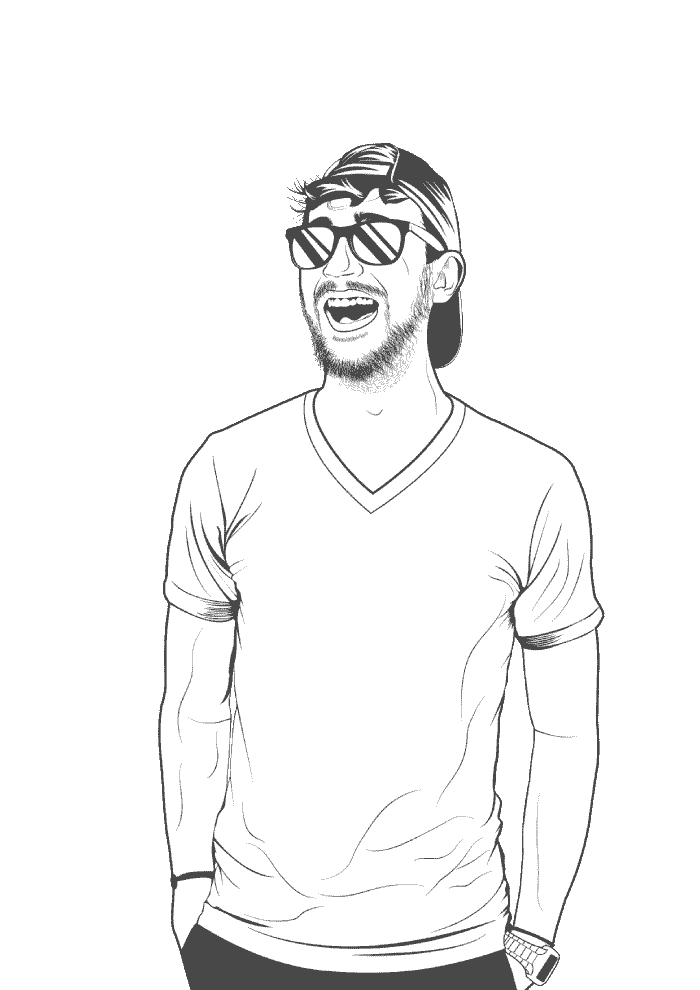I distro hop between Ubuntu-based Linux distributions fairly frequently. This means I’m often copy data to and from my backups and onto my laptop. I generally use Rsync for this, but I usually forget the command and have to find that one particular website that has the exact collection of arguments and flags that I use. To stop me having to rummage around the internet every time I need to backup something, I’m putting that command here.
rsync --archive --verbose --size-only --update ~/Music /media/johnny/removable-drive
I think the trailing slashes on those two paths are important. The rest of the flags are fairly simple:
| Flag | Purpose |
|---|---|
--archive | Bundles a bunch of other commonly used flags into one. |
--verbose | Print the output to the terminal so we can see what we’re doing. |
--size-only | When comparing files, only check the size of the file. Ignore the timestamp. This gets around some issues with external drives re-stamping the timestamp when copying over. |
--update | Only copies over files that don’t exist in the destination folder, or if the source file has been modified more recently than the destination file. |