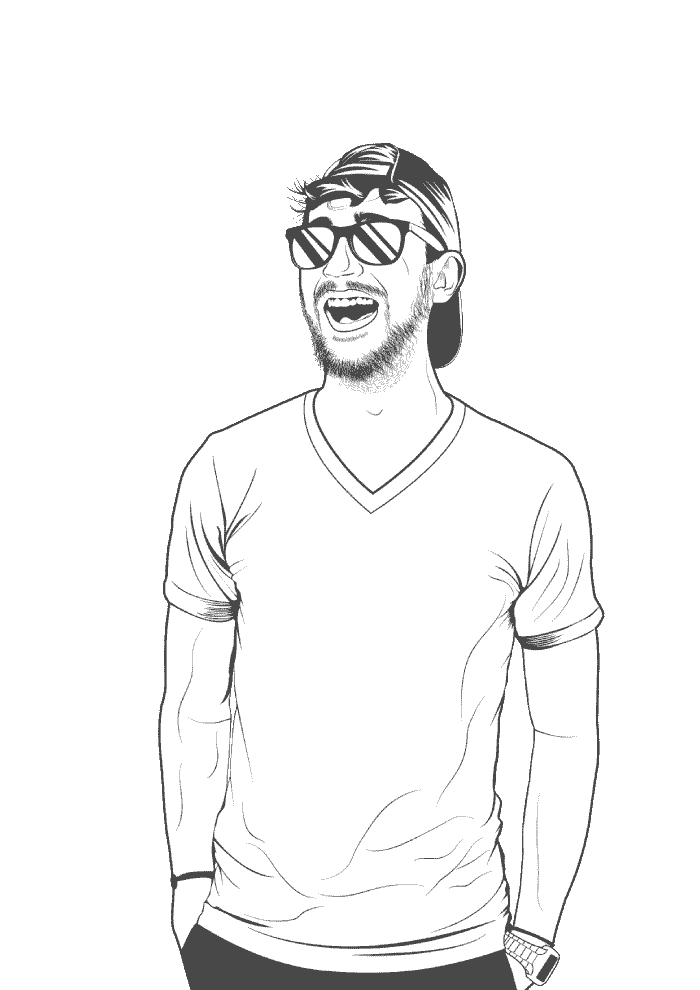Entering your password on things like this is called pinentry, for some reason. I’m guessing it’s because back in the day, nerds called passwords pins. Anyway, we need to change the pinentry setting for the terminal.
List your pinentry options:
sudo update-alternatives --config pinentry There are 3 choices for the alternative pinentry (providing /usr/bin/pinentry). Selection Path Priority Status ----------------------------------------------------------------- * 0 /usr/bin/pinentry-gnome3 90 auto mode 1 /usr/bin/pinentry-curses 50 manual mode 2 /usr/bin/pinentry-gnome3 90 manual mode Press <enter> to keep the current choice[*], or type selection number:Select a choice from the options by entering a number. If you don’t see anything that looks like a terminal-based entry method, you can install one:
sudo apt install pinentry-ttyRun
sudo update-alternatives --config pinentryagain, and selectpinentry-ttyfrom the list.That’s it!