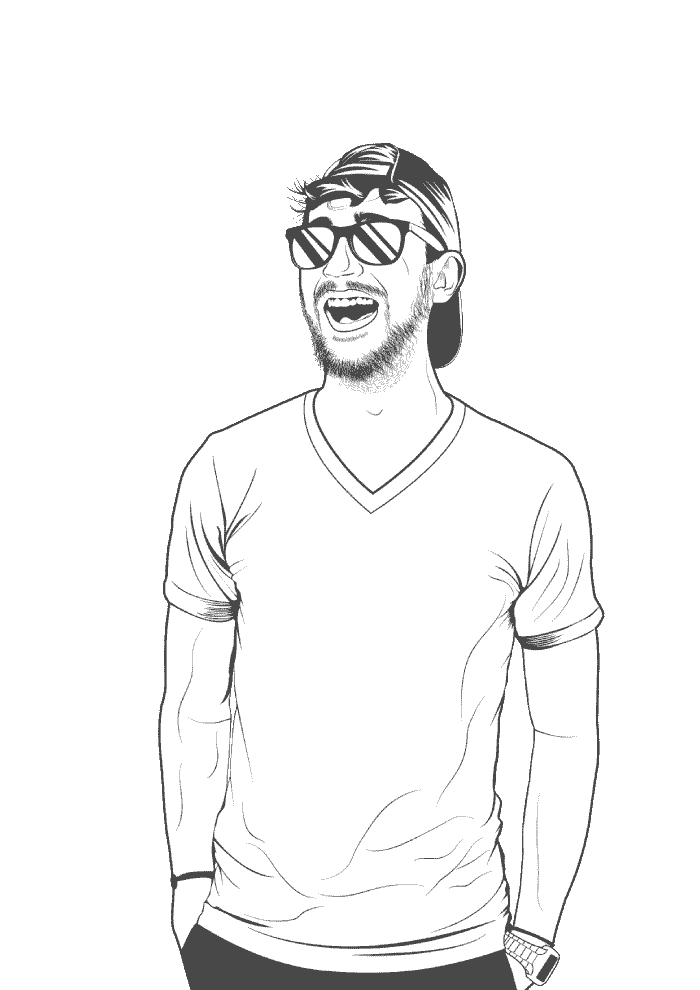-
Open WSL.
-
Use
hwclock -sto set the system clock from the hardware clock:sudo hwclock -s -
That’s it.
Update using NTPdate
For some reason, my Ubuntu clock gets out of sync with NTP servers on new installation. Here’s how to deal with that.
-
Install
ntpdate:sudo apt install ntpdate -y -
Update your system clock with
ntpdateusing the NIST time server:sudo ntpdate time.nist.gov -
You should be good now!