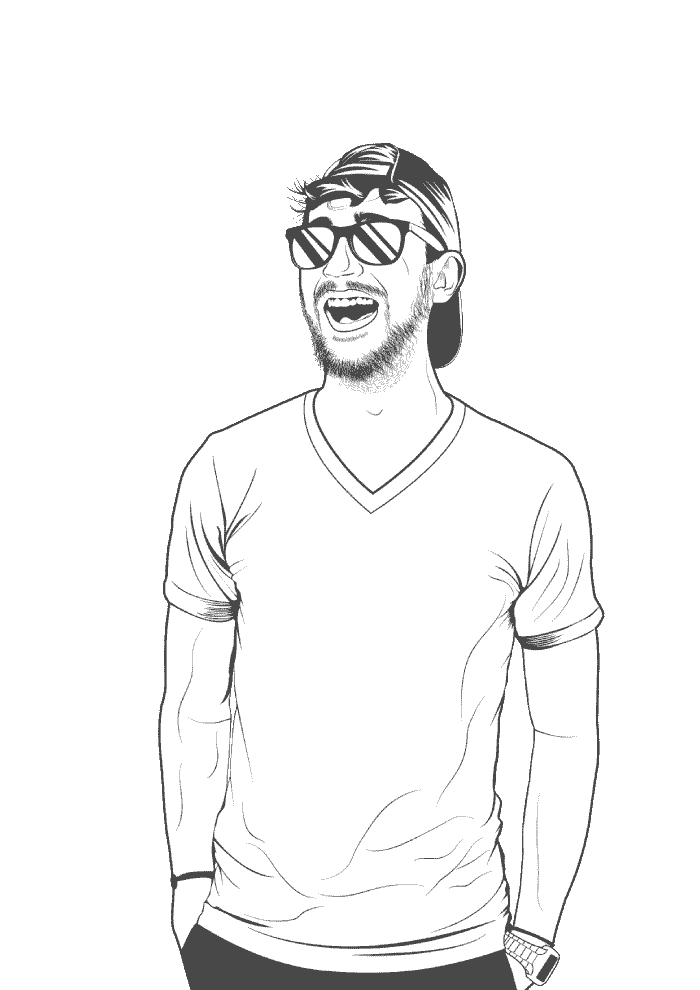-
Open terminal.
-
Use
prime-selectas a super-user to select the graphics type you want. For integrated graphics run:sudo prime-select intel -
To use the dedicated graphics, use
nvidia:sudo prime-select nvidia -
You can also use
queryto see which graphics setting is selected:prime-select query -
That’s it.