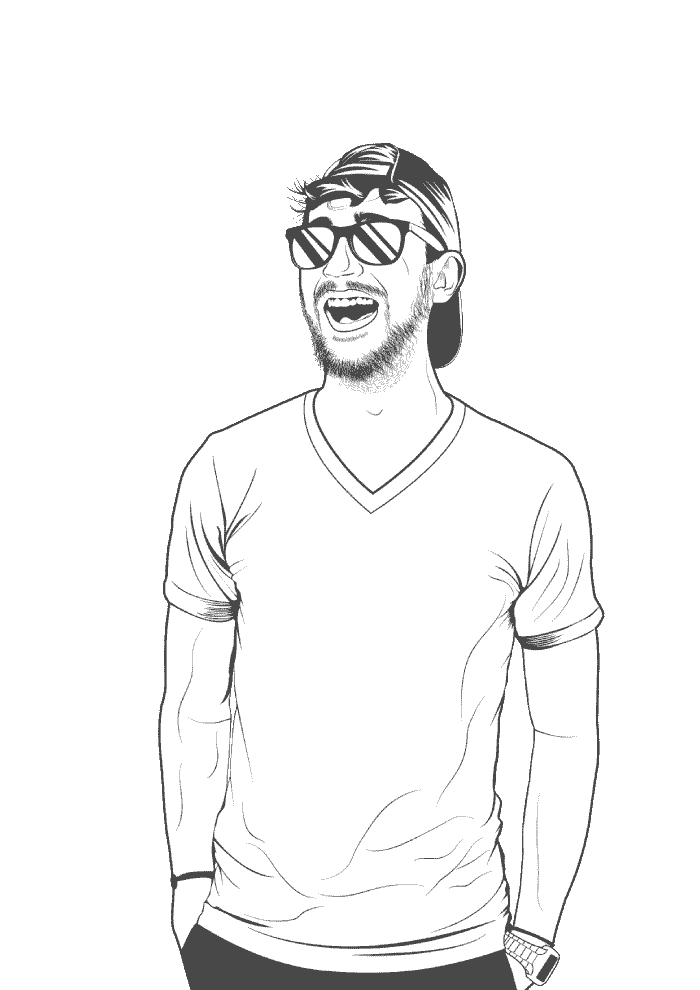We’re going to make Firefox look like this:
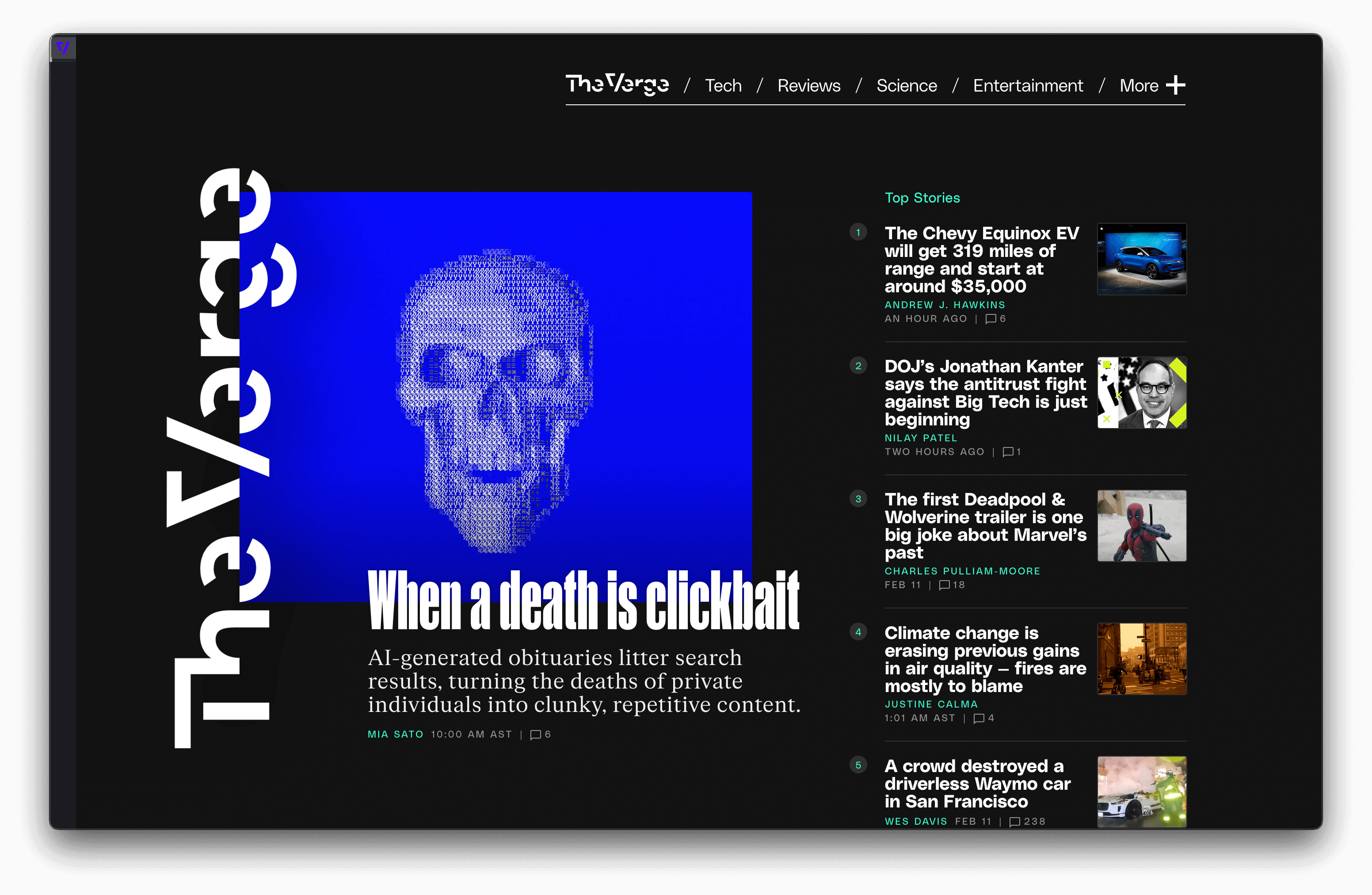
The steps are pretty simple. We’re going to:
- Grab the Tree Style Tab Firefox extension.
- Change Firefox’s built-in stylesheet to disable the default horizontal tabs.
- Edit the styling for config for the Tree Style Tab extension.
Get the extension
Tree Style Tab is an open-source Firefox extension that throws your tabs into a tree-structure on the left or right of the browser window. It’s crazy configurable, so we’re gonna use it as our vertial tab solution.
- Open Firefox.
- Head to the Tree Style Tab extension page and click Add to Firefox.
- You can allow the extension to run in Private Windows if you like. We’re going to be disabling the topbar horizontal tabs navigation later on, so if you open a Private window and this extension isn’t enabled, then you’ll find it hard to navigate tabs without using the hot-keys.
Change the built-in browser styles
Firefox allows you to manually change the way the application looks by enabling a custom config setting and editing some .CSS files.
-
In Firefox, go to
about:config -
Click Accept the Risk and Continue.
-
In the Search preference name search bar, enter:
toolkit.legacyUserProfileCustomizations.stylesheets -
Click the toggle button on the right so the preference says
true. -
Still in Firefox, go to
about:support -
Find Profile Folder section and click Open Folder.
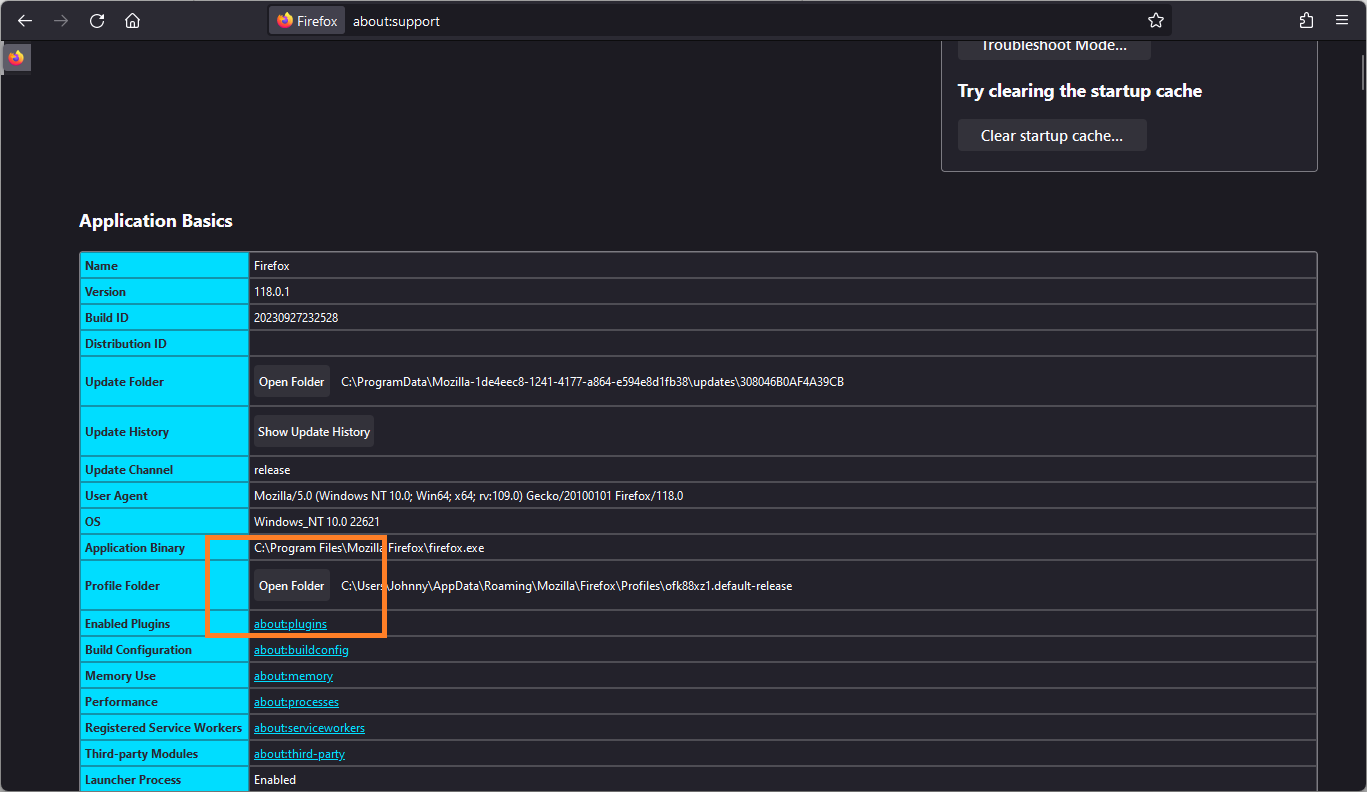
-
In the folder that opens in your file browser, create a new folder called
chrome. -
Inside this new
chromefolder, create a file calleduserChrome.css. Make sure the file extension is actually.cssand not.txt. -
Within
userChrome.csscopy and paste the following code:#TabsToolbar { visibility: collapse; } #titlebar { visibility: collapse; } #sidebar-header { visibility: collapse !important; } .tabbrowser-tab[pinned][selected] ~ .tabbrowser-tab:not([pinned]) { transition-duration: 0s !important; transition-property: width, visibility, min-width, -moz-box-flex !important; transition-delay: 3600s !important; /* = 1hr, adjust seconds to increase / decrease visibility */ } .tabbrowser-tab:not([pinned]):not([selected]) { visibility: hidden; overflow: hidden; min-width: 0 !important; -moz-box-flex: 0 !important; } .tabbrowser-tab:not([pinned]) { min-width: 0 !important; transition-property: width, visibility !important; transition-duration: 0.4s !important; /* slide shut */ transition-delay: 180s !important; /* wait X seconds before hiding inactive tabs | 0 = immediate */ } .tabbrowser-tab[selected]:not([pinned]) { min-width: var(--tab-min-width) !important; width: var(--tab-min-width) !important; transition-duration: 0s !important; /* = immediate */ transition-delay: 0s !important; /* = immediate */ } #sidebar { max-width: none !important; min-width: 0px !important; } #sidebar-box[sidebarcommand="treestyletab_piro_sakura_ne_jp-sidebar-action"] + #sidebar-splitter { display: none !important; } #sidebar-box[sidebarcommand="treestyletab_piro_sakura_ne_jp-sidebar-action"] #sidebar-header { visibility: collapse; } :root { --thin-tab-width: 30px; --wide-tab-width: 300px; } #sidebar-box:not( [sidebarcommand="treestyletab_piro_sakura_ne_jp-sidebar-action"] ) { min-width: var(--wide-tab-width) !important; max-width: none !important; } #sidebar-box[sidebarcommand="treestyletab_piro_sakura_ne_jp-sidebar-action"] { overflow: hidden !important; position: relative !important; transition: all 300ms !important; min-width: var(--thin-tab-width) !important; max-width: var(--thin-tab-width) !important; z-index: 2; } #sidebar-box[sidebarcommand="treestyletab_piro_sakura_ne_jp-sidebar-action"]:hover, #sidebar-box[sidebarcommand="treestyletab_piro_sakura_ne_jp-sidebar-action"] #sidebar { /*transition-delay: 0s !important;*/ transition: all 300ms !important; min-width: var(--wide-tab-width) !important; max-width: var(--wide-tab-width) !important; z-index: 1; } #sidebar-box[sidebarcommand="treestyletab_piro_sakura_ne_jp-sidebar-action"]:hover { margin-right: calc( (var(--wide-tab-width) - var(--thin-tab-width)) * -1 ) !important; } /* ------------------------ */ /* Autohide menu bar. */ /* ------------------------ */ /* Source file https://github.com/MrOtherGuy/firefox-csshacks/tree/master/chrome/autohide_main_toolbar.css made available under Mozilla Public License v. 2.0 See the above repository for updates as well as full license text. */ /* This style hides the main toolbar and shows it when the cursor is over the tabs toolbar as well as whenever the focus is inside nav-bar, such as when urlbar is focused. */ :root { --uc-navbar-transform: -40px; } :root[uidensity="compact"] { --uc-navbar-transform: -34px; } #navigator-toolbox > div { display: contents; } :root[sessionrestored] :where( #nav-bar, #PersonalToolbar, #tab-notification-deck, .global-notificationbox ) { transform: translateY(var(--uc-navbar-transform)); } :root:is([customizing], [chromehidden*="toolbar"]) :where( #nav-bar, #PersonalToolbar, #tab-notification-deck, .global-notificationbox ) { transform: none !important; opacity: 1 !important; }
#nav-bar:not([customizing]) { opacity: 0; transition: transform 400ms ease 1.8s, opacity 400ms ease 1.8s !important; position: relative; z-index: 2; } #TabsToolbar { position: relative; z-index: 3; }
/* Show when toolbox is focused, like when urlbar has received focus */
#navigator-toolbox:focus-within > .browser-toolbar {
transform: translateY(0);
opacity: 1;
transition-duration: 500ms, 200ms !important;
transition-delay: 0s !important;
}
/* Show when toolbox is hovered */
#titlebar:hover ~ .browser-toolbar,
#nav-bar:hover,
#nav-bar:hover + #PersonalToolbar {
transform: translateY(0);
opacity: 1;
transition-duration: 500ms, 200ms !important;
transition-delay: 0s !important;
}
/* This ruleset is separate, because not having :has support breaks other selectors as well */
#mainPopupSet:has(> #appMenu-popup:hover)
~ #navigator-toolbox
> .browser-toolbar {
transition-delay: 33ms !important;
transform: translateY(0);
opacity: 1;
}
/* Bookmarks toolbar needs so extra rules */
#PersonalToolbar {
transition: transform 400ms ease 1.8s !important;
position: relative;
z-index: 1;
}
/* Move up the content view */
:root[sessionrestored]:not([inFullscreen], [chromehidden~="toolbar"])
> body
> #browser {
margin-top: var(--uc-navbar-transform);
}
```
- Save and close
userChrome.css.
Edit the extension styling
Lastly, we just need to edit the styling for the Tree Style Tab extension.
-
In Firefox, click the Extensions icon and find Tree Style Tab. Click the gear icon and then select Manage extension:
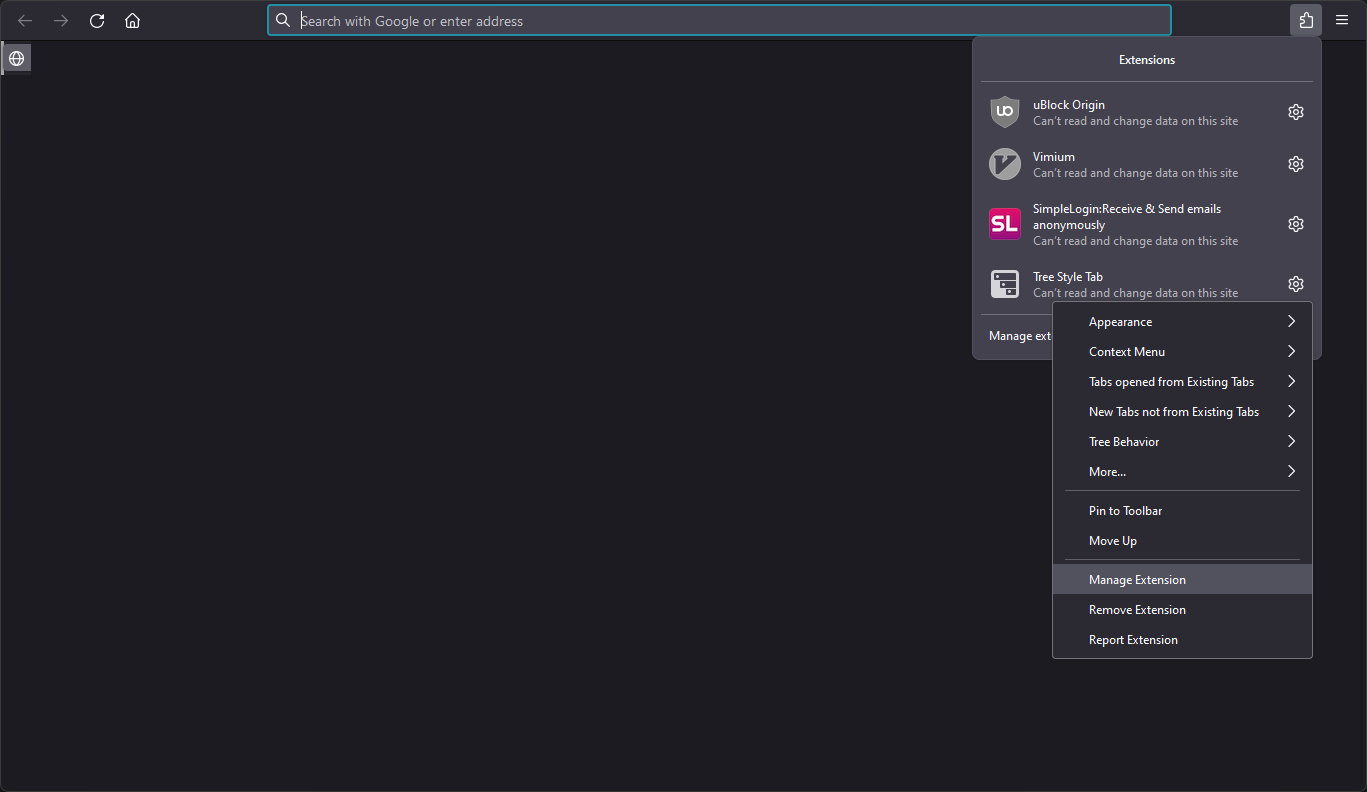
-
Select the Options or Preferences tab and then click Open this options page in more wide space:
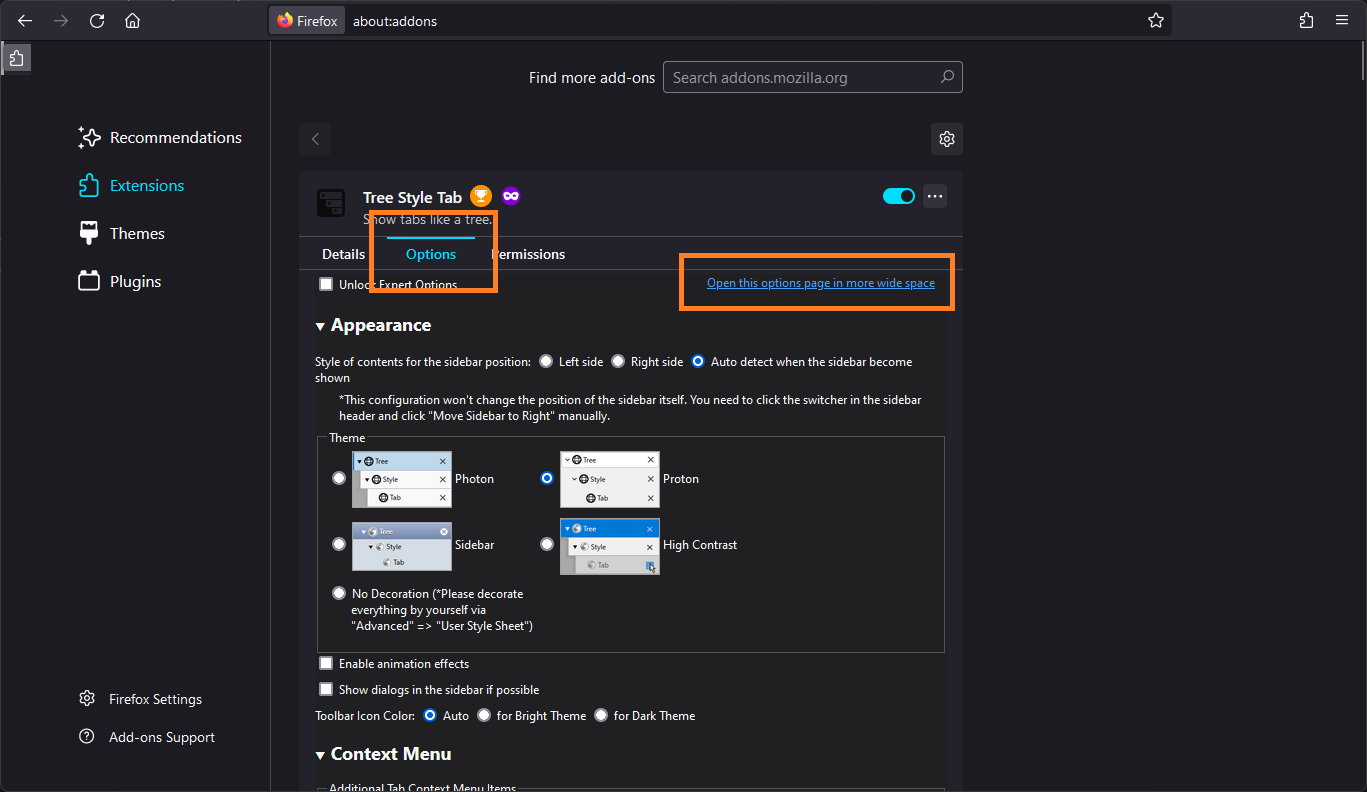
-
Under Appreance, select Proton.
-
Open the Advanced dropdown and find the User Style Sheet section:
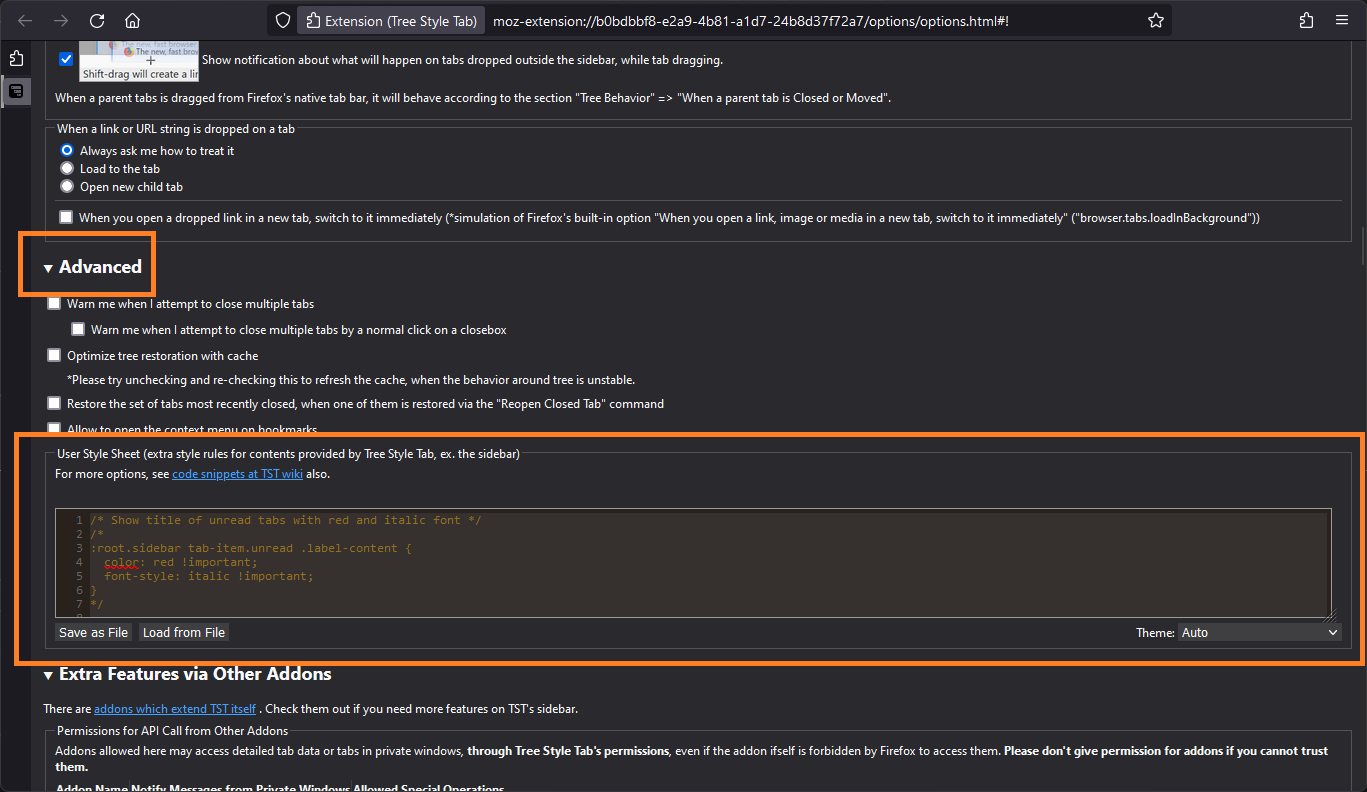
-
Paste the following code into the codeblock:
:root.sidebar tab-item.unread .label-content { color: red !important; font-style: italic !important; } :root.sidebar tab-item.private-browsing tab-label:before { content: "🕶"; } #tabbar { border: 0; scrollbar-width: none; overflow: scroll !important; margin-top: 0 !important; } #tabbar .tab { transition: 0.1s margin-top, 0.2s 0.1s margin-left, 0.2s 0.1s visibility; } #tabbar:not(:hover) .tab { transition-delay: 0s; margin-left: 0; } #tabbar .tab .twisty { transition: 0.2s margin; } .tab { background-color: transparent; } .tab, .tab.pinned { height: 2.8em; } .tab .label { margin-left: 1em; } .tab .closebox { margin-left: 0; } .tab .counter { margin-left: auto; display: inline-block !important; } #tabbar:not(:hover) .tab .twisty { visibility: hidden; margin-left: -12px; transition-delay: 0s; } .tab:not(:hover) .closebox { visibility: hidden; } .sound-button { margin-left: 0; display: inline-block; visibility: collapse; } .tab.audible .sound-button { visibility: visible; margin-left: 0.25em; } tab-item:not(.subtree-collapsed) .counter { visibility: hidden; } .newtab-button { display: none; } .tab.active { background-color: rgba(255, 255, 255, 0.05) !important; box-shadow: inset 3px 0 0 #ffffff99 !important; } .tab:hover, .tab.active:hover { background-color: inherit; } .tab.active .label { font-weight: bold; color: #f4f4f4 !important; } .tab .label, .tab.active .label { border-bottom: 1px solid transparent; } .tab:hover .label, .tab.active:hover .label { border-bottom: 1px dotted; min-width: 0 !important; flex-shrink: 1 !important; flex-grow: unset !important; } .tab.discarded { background-color: #1d1d1d; } .tab.discarded .label { color: #efefefcc !important; } .tab.discarded:hover .label { color: #efefef !important; } .tab.sound-playing .favicon::after, .tab.muted .favicon::after { content: "🔊"; z-index: var(--favicon-base-z-index); position: absolute; font-size: 0.5em; bottom: -0.35em; right: -0.7em; } .tab.muted .favicon::after { content: "🔇"; } .tab.pinned { position: relative; max-width: none; width: auto; top: 0 !important; left: 0 !important; } .tab.pinned:not(.active) { display: none; } .tab.pinned .label { display: block; } .tab.pinned .sound-button { position: relative; transform: none; } .tab.pinned .twisty { display: block; min-width: none; width: auto; } -
Expand the Development dropdown and find the small All Configs section:
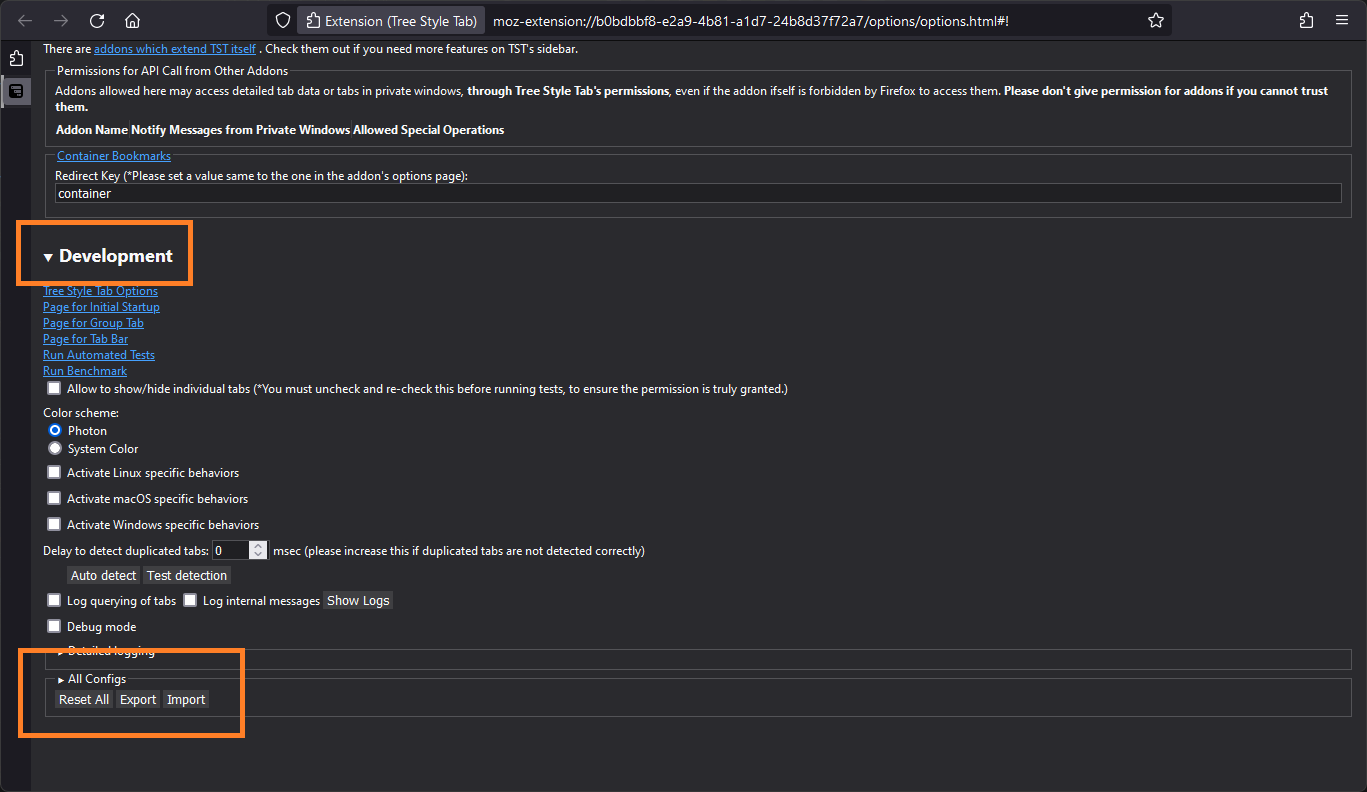
-
Using Notepad, create a file called
disable-child-tabs.jsonand add the following code:{ "__ConfigsMigration__userValeusSameToDefaultAreCleared": true, "animation": false, "autoAttach": false, "autoCollapseExpandSubtreeOnAttach": false, "autoCollapseExpandSubtreeOnSelect": false, "autoCollapseExpandSubtreeOnSelectExceptActiveTabRemove": false, "autoDiscardTabForUnexpectedFocus": false, "autoGroupNewTabsFromPinned": false, "chunkedUserStyleRules0": "LyogU2hvdyB0aXRsZSBvZiB1bnJlYWQgdGFicyB3aXRoIHJlZCBhbmQgaXRhbGljIGZvbnQgKi8KLyoKOnJvb3Quc2lkZWJhciB0YWItaXRlbS51bnJlYWQgLmxhYmVsLWNvbnRlbnQgewogIGNvbG9yOiByZWQgIWltcG9ydGFudDsKICBmb250LXN0eWxlOiBpdGFsaWMgIWltcG9ydGFudDsKfQoqLwoKLyogQWRkIHByaXZhdGUgYnJvd3NpbmcgaW5kaWNhdG9yIHBlciB0YWIgKi8KLyoKOnJvb3Quc2lkZWJhciB0YWItaXRlbS5wcml2YXRlLWJyb3dzaW5nIHRhYi1sYWJlbDpiZWZvcmUgewogIGNvbnRlbnQ6ICLwn5W2IjsKfQoqLwoKCgoKLyogSGlkZSBib3JkZXIgb24gdGFiIGJhciwgZm9yY2UgaXRzIHN0YXRlIHRvICdzY3JvbGwnLCBhZGp1c3QgbWFyZ2luLWxlZnQgZm9yIHdpZHRoIG9mIHNjcm9sbGJhci4gKi8KI3RhYmJhciB7CiAgYm9yZGVyOiAwOwogIHNjcm9sbGJhci13aWR0aDogbm9uZTsKICBvdmVyZmxvdzogc2Nyb2xsICFpbXBvcnRhbnQ7CiAgbWFyZ2luLXRvcDogIDAgIWltcG9ydGFudDsKfQoKLyogSW5jbHVkZSAncmV2ZWFsJyBhbmltYXRpb24gLi4uIHN0YWdlcnMgYnkgbGV2ZWwgKi8KI3RhYmJhciAudGFiIHsKICB0cmFuc2l0aW9uOiAwLjFzIG1hcmdpbi10b3AsIDAuMnMgMC4xcyBtYXJnaW4tbGVmdCwgMC4ycyAwLjFzIHZpc2liaWxpdHk7Cn0KCi8qIGRlbGF5IHRyYW5zaXRpb25zIG9uIG9wZW4gKi8KI3RhYmJhcjpub3QoOmhvdmVyKSAudGFiIHsKICB0cmFuc2l0aW9uLWRlbGF5OiAwczsKICBtYXJnaW4tbGVmdDogMDsKfQoKLyogYW5pbWF0ZSB0d2lzdHkgcmV2ZWFsICovCiN0YWJiYXIgLnRhYiAudHdpc3R5IHsKICB0cmFuc2l0aW9uOiAwLjJzIG1hcmdpbjsKfQoKLyogZ2VuZXJhbCB0YWJzICovCi50YWIgewogIGJhY2tncm91bmQtY29sb3I6IHRyYW5zcGFyZW50Owp9Ci50YWIsCi50YWIucGlubmVkIHsKICBoZWlnaHQ6IDIuOGVtOwp9CgovKiBQdXNoIHRhYiBsYWJlbHMgc2xpZ2h0bHkgdG8gdGhlIHJpZ2h0IHNvIHRoZXkncmUgY29tcGxldGVseSBoaWRkZW4gaW4gY29sbGFwc2VkIHN0YXRlLCBidXQgc3RpbGwgbG9vayBmaW5lIHdoaWxlIGV4cGFuZGVkLiAqLwoudGFiIC5sYWJlbCB7CiAgbWFyZ2luLWxlZnQ6IDFlbTsKfQoKLyogZml4IGNsb3NlYm94ICovCi50YWIgLmNsb3NlYm94IHsKICBtYXJnaW4tbGVmdDogIDA7Cn0KCi50YWIgLmNvdW50ZXIgewogIG1hcmdpbi1sZWZ0OiAgYXV0bzsKICBkaXNwbGF5OiBpbmxpbmUtYmxvY2sgIWltcG9ydGFudDsKfQoKLyogSGlkZSAudHdpc3R5IGFuZCBhZGp1c3QgbWFyZ2lucyBzbyBmYXZpY29ucyBoYXZlIDdweCBvbiBsZWZ0LiAqLwojdGFiYmFyOm5vdCg6aG92ZXIpIC50YWIgLnR3aXN0eSB7CiAgdmlzaWJpbGl0eTogaGlkZGVuOwogIG1hcmdpbi1sZWZ0OiAtMTJweDsKICB0cmFuc2l0aW9uLWRlbGF5OiAwczsKfQoKCi8qIGhpZGUgY2xvc2Vib3ggdW5sZXNzIG5lZWRlZCAqLwoudGFiOm5vdCg6aG92ZXIpIC5jbG9zZWJveCB7CiAgdmlzaWJpbGl0eTogaGlkZGVuOwp9CgovKiBIaWRlIHNvdW5kIHBsYXlpbmcvbXV0ZWQgYnV0dG9uLiAqLwouc291bmQtYnV0dG9uIHsKICBtYXJnaW4tbGVmdDogMDsKICBkaXNwbGF5OiBpbmxpbmUtYmxvY2s7CiAgdmlzaWJpbGl0eTogY29sbGFwc2U7Cn0KCi50YWIuYXVkaWJsZSAuc291bmQtYnV0dG9uIHsKICB2aXNpYmlsaXR5OiB2aXNpYmxlOwogIG1hcmdpbi1sZWZ0OiAwLjI1ZW07Cn0KCi50YWI6bm90KFtkYXRhLWNoaWxkLWlkc10pIC5jb3VudGVyIHsKICAvKiB2aXNpYmlsaXR5OiBoaWRkZW47ICovCn0KCnRhYi1pdGVtOm5vdCguc3VidHJlZS1jb2xsYXBzZWQpIC5jb3VudGVyIHsKICB2aXNpYmlsaXR5OiBoaWRkZW47Cn0gCgovKiBIaWRlICduZXcgdGFiJyBidXR0b24uICovCi5uZXd0YWItYnV0dG9uIHsKICBkaXNwbGF5OiBub25lOwp9CgovKiBhY3RpdmUgdGFiICovCi50YWIuYWN0aXZlIHsKICBiYWNrZ3JvdW5kLWNvbG9yOiByZ2JhKDI1NSwgMjU1LCAyNTUsIDAuMDUpICFpbXBvcnRhbnQ7CiAgYm94LXNoYWRvdzogIGluc2V0IDNweCAwIDAgI2ZmZmZmZjk5ICFpbXBvcnRhbnQ7Cn0KLnRhYjpob3ZlciwKLnRhYi5hY3RpdmU6aG92ZXIgewogIGJhY2tncm91bmQtY29sb3I6IGluaGVyaXQ7Cn0KLnRhYi5hY3RpdmUgLmxhYmVsIHsKICBmb250LXdlaWdodDogYm9sZDsKICBjb2xvcjogI2Y0ZjRmNCAhaW1wb3J0YW50Owp9Ci50YWIgLmxhYmVsLAoudGFiLmFjdGl2ZSAubGFiZWwgewogIGJvcmRlci1ib3R0b206ICAxcHggc29saWQgdHJhbnNwYXJlbnQ7Cn0KLnRhYjpob3ZlciAubGFiZWwsCi50YWIuYWN0aXZlOmhvdmVyIC5sYWJlbCB7CiAgYm9yZGVyLWJvdHRvbTogIDFweCBkb3R0ZWQ7CiAgbWluLXdpZHRoOiAgMCAhaW1wb3J0YW50OwogIGZsZXgtc2hyaW5rOiAgMSAhaW1wb3J0YW50OwogIGZsZXgtZ3JvdzogIHVuc2V0ICFpbXBvcnRhbnQ7Cn0KCi8qIHBlbmRpbmcgLyB1bmxvYWRlZCB0YWJzICovCi50YWIuZGlzY2FyZGVkIHsKICBiYWNrZ3JvdW5kLWNvbG9yOiAjMWQxZDFkOwp9Ci50YWIuZGlzY2FyZGVkIC5sYWJlbCB7CiAgY29sb3I6ICNlZmVmZWZDQyAhaW1wb3J0YW50Owp9Ci50YWIuZGlzY2FyZGVkOmhvdmVyIC5sYWJlbCB7CiAgY29sb3I6ICNlZmVmZWYgIWltcG9ydGFudDsKfQoKLyogQWRqdXN0IHN0eWxlIGZvciB0YWIgdGhhdCBoYXMgc291bmQgcGxheWluZy4gKi8KLnRhYi5zb3VuZC1wbGF5aW5nIC5mYXZpY29uOjphZnRlciwKLnRhYi5tdXRlZCAuZmF2aWNvbjo6YWZ0ZXIgewogIGNvbnRlbnQ6ICfwn5SKJzsKICB6LWluZGV4OiB2YXIoLS1mYXZpY29uLWJhc2Utei1pbmRleCk7CiAgcG9zaXRpb246IGFic29sdXRlOwogIGZvbnQtc2l6ZTogMC41ZW07CiAgYm90dG9tOiAtMC4zNWVtOwogIHJpZ2h0OiAtMC43ZW07Cn0KCi8qIEFkanVzdCBzdHlsZSBmb3IgdGFiIHRoYXQgaXMgbXV0ZWQuICovCi50YWIubXV0ZWQgLmZhdmljb246OmFmdGVyIHsKICBjb250ZW50OiAn8J+Uhyc7Cn0KCi8qIFBpbm5lZCB0YWJzOiAqLwovKiBIaWRlIGFsbCBub24tYWN0aXZlIHBpbm5lZCB0YWJzICh0aGVzZSBhcmUgaW5jbHVkZWQgaW4gdG9wLWJhciBpbnN0ZWFkKSAqLwoudGFiLnBpbm5lZCB7CiAgcG9zaXRpb246IHJlbGF0aXZlOwogIG1heC13aWR0aDogbm9uZTsKICB3aWR0aDogYXV0bzsKICB0b3A6IDAgIWltcG9ydGFudDsKICBsZWZ0OiAwICFpbXBvcnRhbnQ7Cn0KLnRhYi5waW5uZWQ6bm90KC5hY3RpdmUpIHsKICBkaXNwbGF5OiBub25lOwp9Ci50YWIucGlubmVkIC5sYWJlbCB7CiAgZGlzcGxheTogYmxvY2s7Cn0KLnRhYi5waW5uZWQgLnNvdW5kLWJ1dHRvbiB7CiAgcG9zaXRpb246IHJlbGF0aXZlOwogIHRyYW5zZm9ybTogbm9uZTsKfQoudGFiLnBpbm5lZCAudHdpc3R5IHsKICBkaXNwbGF5OiBibG9jazsKICBtaW4td2lkdGg6IG5vbmU7CiAgd2lkdGg6IGF1dG87Cn0=", "configsVersion": 28, "groupTabTemporaryStateForChildrenOfPinned": 0, "insertNewTabFromPinnedTabAt": 1, "maxTreeLevel": 0, "notifiedFeaturesVersion": 9, "optionsExpandedSections": [ "section-advanced", "section-appearance", "section-contextMenu", "section-newTabWithOwner", "section-debug", "section-addons", "section-drag", "section-treeBehavior", "section-newTab" ], "supportTabsMultiselect": false, "syncDevices": { "device-1695298964619-51455": { "id": "device-1695298964619-51455", "name": "Firefox on Windows", "icon": "device-desktop", "timestamp": 1696430252614 } }, "syncParentTabAndOpenerTab": false, "undoMultipleTabsClose": false, "useCachedTree": false, "userStyleRules": "", "userStyleRulesFieldHeight": "120px", "warnOnCloseTabs": false, "warnOnCloseTabsByClosebox": false, "warnOnCloseTabsWithListing": false } -
Back in Firefox, click Import and select the file you just created.
-
Close and reopen Firefox.
Done
That should be everything! You now have vertial tabs to the left of your screen, with no child or indented tabs!